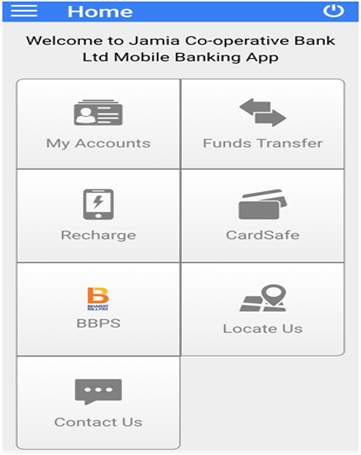JAMIA BANK is pleased to announce launch of Mobile Banking Service for its customers
Now, the customers of the Bank may avail the following services by using their mobile number registered with the Bank.
- Balance Enquiry
- Contact Us
- Branch / ATM Locator
- IMPS Fund Transfer
- BBPS
- CardSafe
- Intrabank Transfer
- Mini Statement
To avail Mobile Banking Services through your Smart Phone, please perform the following steps:
| Sr No | Action Initiated by the Bank/Customer | Bank / App response |
|---|---|---|
| 1. | Customer has to Apply for Mobile Banking Services at his/her Home Branch | Branch will verify the form and sent to Head Office. |
| 2. | After receiving application, MMID will be generated at Head Office. | A seven (7) digit MMID will be allotted. MMID will be sent to customer registered mobile number through SMS. |
| 3. | Once MMID is generated customer can download and install the JCB Mobile Banking App. | JCB Mobile Banking App is available at Google Play store for Android Phone and atApp Store for iPhone. |
| 4 | After Installing the App Customer has to activate and generate MPIN for Mobile App. | For generating MPIN customer has to enter Security Code (i.e. PAN no.) and preferred MPIN. MPIN will be required for Login to App and performing Financial Transactions. |
| 5. | Once MPIN is generated, customer can login to JCB Mobile Banking App and avail the services. | Balance Enquiry, Mini,Intrabank Transfer, BBPS, IMPS Fund Transfer, Branch / ATM Locator, Contact Us. |
Mobile App Activation (After Allotment of MMID)
Step 1: Press Activate
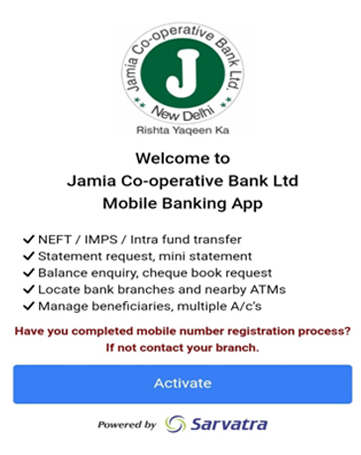
Step 2: Press Send SMS (for Mobile number verification)
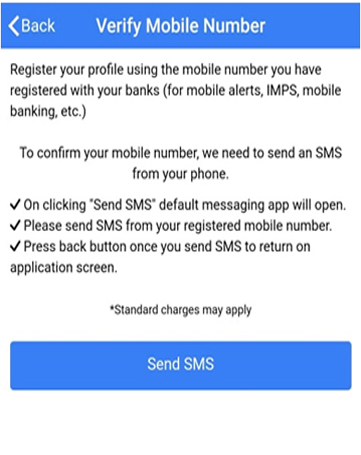
After verification of mobile number, Set MPIN for mobile app by entering MPIN (four digit) and Security Code (PAN)
Step 3: Enter Full Name and Email ID
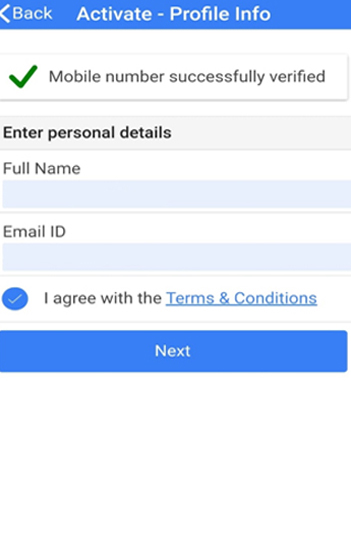
Now Jamia Bank Mobile App is ready for use
Home Screen